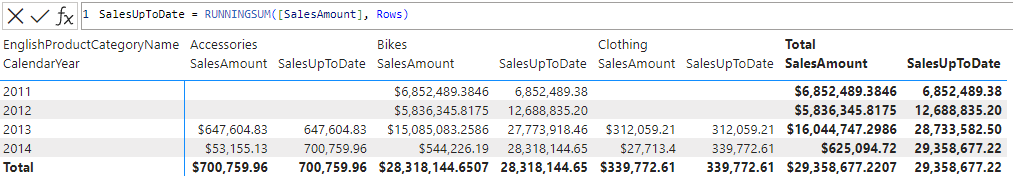RUNNINGSUM is a DAX function that calculates a running total along a specified axis in a visual calculation data grid.
Syntax
RUNNINGSUM(
Expression,
Axis,
Blanks,
Reset
)| Argument | Properties | Description |
|---|---|---|
| Expression | The expression to be evaluated for each row. | |
| Axis | Optional | An axis reference. |
| Blanks | Optional | An enumeration that defines how BLANK values are ordered. Valid values are: DEFAULT, LAST, FIRST. |
| Reset | Optional | Specifies how the calculation restarts. Valid values are: None, LowestParent, HighestParent, or an integer. |