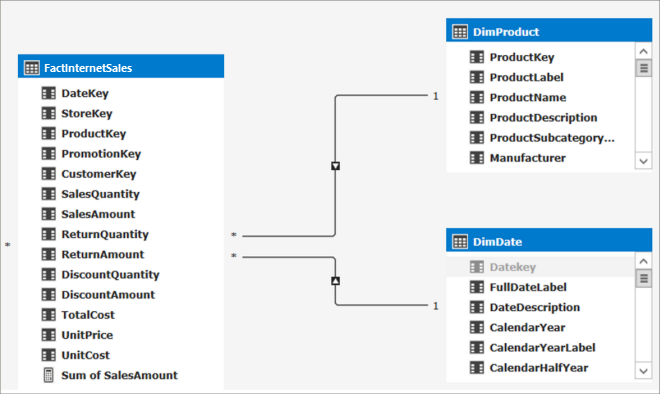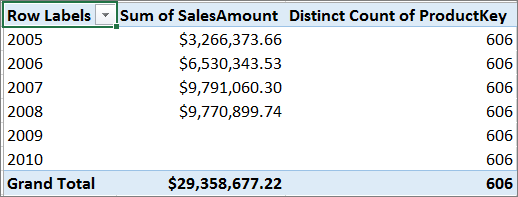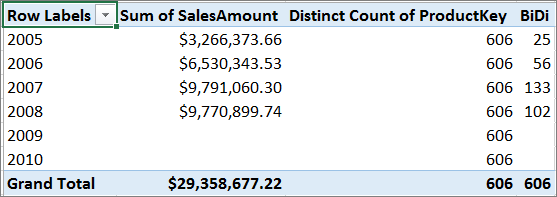CROSSFILTER is a DAX function that specifies the cross-filtering direction to be used in the evaluation of a DAX expression, defining the relationship by naming the two columns that serve as endpoints.
Syntax
CROSSFILTER(
LeftColumnName,
RightColumnName,
CrossFilterType
)| Argument | Properties | Description |
|---|---|---|
| LeftColumnName | Left Column. | |
| RightColumnName | Right Column. | |
| CrossFilterType | The third argument to the CROSSFILTER function should be 0 for None or 1 for OneWay, or 2 for Both. It is also possible to use words None, OneWay, Both. |